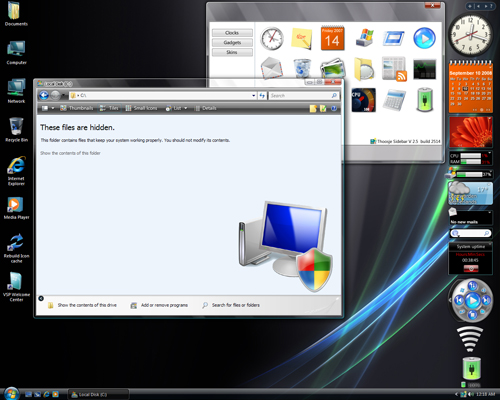----How to make Gmail accounts without SMS verification----
Wanna know how to make accounts with google without any verification or whatever Well, let me tell you how I do it every day without deleting cookies or anything. You can do it with proxy or without proxy. For me it works everytime. So, let's start:
1. Go to gmail.com and hit the sing up page
2. For first and last name I use imdb.com to search names from movies or names of the actors, I combine them, I use a unique name that I believe is not used by anyone. If google will detect that name in their database they will require SMS verification. So go with a unique name, not the popular ones like John Doe or whatever. If you will use the same name on other account they will require SMS verification so stick with a unique one. Everything need to be unique.
3. For login name I don't use numbers and is unique, I will not use that username again. I only use dot in username. If you will create another username similar to that, again, they will detect and they will ask for SMS verification on both accounts.
4. Password. I use a unique password for every account. If you will make a few accounts with the same password they will detect them and they will ask you for SMS verification, so try a unique password. I don't use number in passwords. And I don't use similar passwords.
5. Security Question. Write your own question. Don't use it in other account.
6. I don't use recovery email.
7. The rest it is at your choice. I think that at this part you understand that your whole profile must be unique. If you use the same name, password, similar username with other accounts they will always request SMS verification. Be unique and you will not even need a proxy. I do it every day and I can't even remeber when they requested me SMS verification. I know this from my experience.
----10 things you didn't know about Windows XP----
You've read the reviews and digested the key feature enhancements and operational changes. Now it's time to delve a bit deeper and uncover some of Windows XP's secrets.
1. It boasts how long it can stay up. Whereas previous versions of Windows were coy about how long they went between boots, XP is positively proud of its stamina. Go to the Command Prompt in the Accessories menu from the All Programs start button option, and then type 'systeminfo'. The computer will produce a lot of useful info, including the uptime. If you want to keep these, type 'systeminfo > info.txt'. This creates a file called info.txt you can look at later with Notepad. (Professional Edition only).
2. You can delete files immediately, without having them move to the Recycle Bin first. Go to the Start menu, select Run... and type 'gpedit.msc'; then select User Configuration, Administrative Templates, Windows Components, Windows Explorer and find the Do not move deleted files to the Recycle Bin setting. Set it. Poking around in gpedit will reveal a great many interface and system options, but take care -- some may stop your computer behaving as you wish. (Professional Edition only).
3. You can lock your XP workstation with two clicks of the mouse. Create a new shortcut on your desktop using a right mouse click, and enter 'rundll32.exe user32.dll,LockWorkStation' in the location field. Give the shortcut a name you like. That's it -- just double click on it and your computer will be locked. And if that's not easy enough, Windows key + L will do the same.
4. XP hides some system software you might want to remove, such as Windows Messenger, but you can tickle it and make it disgorge everything. Using Notepad or Edit, edit the text file /windows/inf/ sysoc.inf, search for the word 'hide' and remove it. You can then go to the Add or Remove Programs in the Control Panel, select Add/ Remove Windows Components and there will be your prey, exposed and vulnerable.
5. For those skilled in the art of DOS batch files, XP has a number of interesting new commands. These include 'eventcreate' and 'eventtriggers' for creating and watching system events, 'typeperf' for monitoring performance of various subsystems, and 'schtasks' for handling scheduled tasks. As usual, typing the command name followed by /? will give a list of options -- they're all far too baroque to go into here.
6. XP has IP version 6 support -- the next generation of IP. Unfortunately this is more than your ISP has, so you can only experiment with this on your LAN. Type 'ipv6 install' into Run... (it's OK, it won't ruin your existing network setup) and then 'ipv6 /?' at the command line to find out more. If you don't know what IPv6 is, don't worry and don't bother.
7. You can at last get rid of tasks on the computer from the command line by using 'taskkill /pid' and the task number, or just 'tskill' and the process number. Find that out by typing 'tasklist', which will also tell you a lot about what's going on in your system.
8. XP will treat Zip files like folders, which is nice if you've got a fast machine. On slower machines, you can make XP leave zip files well alone by typing 'regsvr32 / u zipfldr.dll' at the command line. If you change your mind later, you can put things back as they were by typing 'regsvr32 zipfldr.dll'.
9. XP has ClearType -- Microsoft's anti-aliasing font display technology -- but doesn't have it enabled by default. It's well worth trying, especially if you were there for DOS and all those years of staring at a screen have given you the eyes of an astigmatic bat. To enable ClearType, right click on the desktop, select Properties, Appearance, Effects, select ClearType from the second drop-down menu and enable the selection. Expect best results on laptop displays. If you want to use ClearType on the Welcome login screen as well, set the registry entry HKEY_USERS/.DEFAULT/ Control Panel/Desktop/ FontSmoothingType to 2.
10. You can use Remote Assistance to help a friend who's using network address translation (NAT) on a home network, but not automatically. Get your pal to email you a Remote Assistance invitation and edit the file. Under the RCTICKET attribute will be a NAT IP address, like 192.168.1.10. Replace this with your chum's real IP address -- they can find this out by going to www.whatismyip.com -- and get them to make sure that they've got port 3389 open on their firewall and forwarded to the errant computer.
----For a Safer, faster XP CloseUnwanted Services----
To disable unneeded startup services for a safer, faster XP, use the "Services" Admin Tool (Control Panel > Administrative Tools > Services). If you are a single user of a non-networked machine, you can disable the following items, with no ill effect. Alerter Clipbook Computer Browser Fast User Switching Human Interface Access Devices Indexing Service (Slows the hard drive down) Messenger Net Logon (unnecessary unless networked on a Domain) Netmeeting Remote Desktop Sharing (disabled for extra security) Remote Desktop Help Session Manager (disabled for extra security) Remote Procedure Call Locator Remote Registry (disabled for extra security) Routing & Remote Access (disabled for extra security) Server SSDP Discovery Service (this is for the utterly pointless "Universal P'n'P", & leaves TCP Port 5000 wide open) TCP/IP NetBIOS Helper Telnet (disabled for extra security) Universal Plug and Play Device Host Upload Manager Windows Time Wireless Zero Configuration (for wireless networks) Workstation
----How to make your Desktop IconsTransparent----
Go to ontrol Panel > System, > Advanced > Performance area > Settings button Visual Effects tab "Use drop shadows for icon labels on the Desktop"
----Speed up your browsing of Windows 2000 & XP machines----
Here's a great tip to speed up your browsing of Windows XP machines. Its actually a fix to a bug installed as default in Windows 2000 that scans shared files for Scheduled Tasks. And it turns out that you can experience a delay as long as 30 seconds when you try to view shared files across a network because Windows 2000 is using the extra time to search the remote computer for any Scheduled Tasks. Note that though the fix is originally intended for only those affected, Windows 2000 users will experience that the actual browsing speed of both the Internet & Windows Explorers improve significantly after applying it since it doesn't search for Scheduled Tasks anymore. Here's how : Open up the Registry and go to : HKEY_LOCAL_MACHINE/ Software/Microsoft/Windows/ Current Version/Explorer/ RemoteComputer/NameSpace Under that branch, select the key : {D6277990-4C6A-11CF-8D87-00AA0060F5BF} and delete it. This is key that instructs Windows to search for Scheduled Tasks. If you like you may want to export the exact branch so that you can restore the key if necessary. This fix is so effective that it doesn't require a reboot and you can almost immediately determine yourself how much it speeds up your browsing processes.
----Set up and Use Internet ConnectionSharing----
With Internet Connection Sharing (ICS) in Windows XP, you can connect one computer to the Internet, then share the Internet service with several computers on your home or small office network. The Network Setup Wizard in Windows XP Professional will automatically provide all of the network settings you need to share one Internet connection with all the computers in your network. Each computer can use programs such as Internet Explorer and Outlook Express as if they were directly connected to the Internet. You should not use this feature in an existing network with Windows 2000 Server domain controllers, DNS servers, gateways, DHCP servers, or systems configured for static IP addresses.
Enabling ICS The ICS host computer needs two network connections. The local area network connection, automatically created by installing a network adapter, connects to the computers on your home or small office network. The other connection, using a 56k modem, ISDN, DSL, or cable modem, connects the home or small office network to the Internet. You need to ensure that ICS is enabled on the connection that has the Internet connection. By doing this, the shared connection can connect your home or small office network to the Internet, and users outside your network are not at risk of receiving inappropriate addresses from your network. When you enable ICS, the local area network connection to the home or small office network is given a new static IP address and configuration. Consequently, TCP/IP connections established between any home or small office computer and the ICS host computer at the time of enabling ICS are lost and need to be reestablished. For example, if Internet Explorer is connecting to a Web site when Internet Connection Sharing is enabled, refresh the browser to reestablish the connection. You must configure client machines on your home or small office network so TCP/ IP on the local area connection obtains an IP address automatically. Home or small office network users must also configure Internet options for Internet Connection Sharing. To enable Internet Connection Sharing (ICS) Discovery and Control on Windows 98, Windows 98 Second Edition, and Windows Millennium Edition computers, run the Network Setup Wizard from the CD or floppy disk on these computers. For ICS Discovery and Control to work on Windows 98, Windows 98 Second Edition, and Windows Millennium Edition computers, Internet Explorer version 5.0 or later must be installed.
To enable Internet Connection Sharing on a network connection You must be logged on to your computer with an owner account in order to complete this procedure. Open Network Connections. (Click Start, click Control Panel, and then double–click Network Connections.) Click the dial–up, local area network, PPPoE, or VPN connection you want to share, and then, under Network Tasks, click Change settings of this connection. On the Advanced tab, select the Allow other network users to connect through this computer's Internet connection check box. If you want this connection to dial automatically when another computer on your home or small office network attempts to access external resources, select the Establish a dial –up connection whenever a computer on my network attempts to access the Internet check box. If you want other network users to enable or disable the shared Internet connection, select the Allow other network users to control or disable the shared Internet connection check box. Under Internet Connection Sharing, in Home networking connection, select any adapter that connects the computer sharing its Internet connection to the other computers on your network. The Home networking connection is only present when two or more network adapters are installed on the computer. To configure Internet options on your client computers for Internet Connection Sharing Open Internet Explorer. Click Start, point to All Programs, and then click Internet Explorer.) On the Tools menu, click Internet Options. On the Connections tab, click Never dial a connection, and then click LAN Settings. In Automatic configuration, clear the Automatically detect settings and Use automatic configuration script check boxes. In Proxy Server, clear the Use a proxy server check box.
----Search For Hidden Or System FilesIn Windows XP----
The Search companion in Windows XP searches for hidden and system files differently than in earlier versions of Windows. This guide describes how to search for hidden or system files in Windows XP. Search for Hidden or System Files By default, the Search companion does not search for hidden or system files. Because of this, you may be unable to find files, even though they exist on the drive. To search for hidden or system files in Windows XP: Click Start, click Search, click All files and folders, and then click More advanced options. Click to select the Search system folders and Search hidden files and folders check boxes. NOTE: You do not need to configure your computer to show hidden files in the Folder Options dialog box in Windows Explorer to find files with either the hidden or system attributes, but you need to configure your computer not to hide protected operating system files to find files with both the hidden and system attributes. Search Companion shares the Hide protected operating system files option (which hides files with both the system and hidden attributes) with the Folder Options dialog box Windows Explorer.
----How to Rename the Recycle Bin----
To change the name of the Recycle Bin desktop icon, open Regedit and go to: HKEY_CLASSES_ROOT/CLSID/ {645FF040-5081-101B-9F08-00AA002F954E} and change the name "Recycle Bin" to whatever you want (don't type any quotes).
----Slow Shutdown----
Some people have noticed that they are experiencing a really slow shutdown after installing Windows XP Home or Professional. Although this can be caused a number of ways, the most clear cut one so far is happening on systems with an NVidia card installed with the latest set of drivers. A service called NVIDIA Driver Helper Service is loading up on start up and for whatever reason doesn't shut itself down properly. The service isn't needed and can also increase the amount of memory available to your system. Here is how to disable it. 1: Go into your Control Panel 2: Select Administrative Tools and then click on Services 3: Right click on the file "NVIDIA Driver Helper Service" and then select STOP. 4: To stop this loading up every time you boot up your PC Right click it again and select properties - then where the option "Startup Type" is shown - make sure it is set at Manual
----XP Game Compatibility----
You want to know if all your favorite games are still going to run under Windows XP. Remember what happened when we tried to run games on our Windows 2000 machines? Sometimes we were a little disappointed. Windows 2000 was made more for corporate applications than "Quake," but true techno-geeks know they don't have to sacrifice death matches for a robust business environment -- at least not anymore. Windows XP has shown an impressive track record of game compatibility. We ran a number of standard games, such as "Tiger Woods Golf," "NHL 2001," "Max Payne," and "Unreal" on our Windows XP Professional machine. Some of these games were specifically slated for Windows 95 and 98, and were shown not to work in Windows 2000. The installation in XP was as smooth as silk. The games ran quickly and beautifully -- not a problem in sight (except for my bad chip shot -- Tiger was hanging his head in shame). Some less-sophisticated programs may not run as smoothly, and we found that some older applications, such as the Atari 2600 Classic Game Collection, did not appreciate the Windows XP environment. In this case you can use the Application Compatibility Wizard, found in the accessories menu. XP includes integrated compatibility layers to mimic older versions of Windows, so if your program does not work in Windows XP, the compatibility wizard will walk you through the process of getting even your favorite DOS games up and running. In this case, we ran the Atari Classic Game Collection in the Windows 95 environment, at 256 colors and 640x480 screen resolution. Then we set XP to always run our Atari application in this environment, and everything was smooth sailing after that. One final tip about compatibility: Don't run the compatibility wizard if your program appears to be running well in the normal environment, as the wizard will give you an error message. In general, XP has great program compatibility, so you can upgrade your operating system without giving up all your old favorites.
----Password recovery disk----
Take preventive measures against losing user-level passwords. It doesn't matter if you never again remember a Windows user password. Thanks to XP's Forgotten Password Wizard, your conscience will be free and clear -- should your mind happen to accidentally misplace your user password. I highly suggest you create a password recovery disk the minute you create your user account. Why? In order to create a password recovery disk you're going to need your password. Write it down the minute you create your user account and then proceed to creating your very own password recovery disk. Here's how to launch the Forgotten Password Wizard: Single-click Start menu, Control Panel, and User Accounts. Click your user account name. Under Related Tasks on the left, click "Prevent forgotten password" to launch the wizard. Now that you've launched the wizard, let it walk you through creating the recovery disk. Make sure the disk you use is formatted and in the drive. After it's finished creating the disk, label it and stash it away for an emergency. If you happen to forget your password, all you need to do is click your user icon at the logon screen. Even though you don't have your password, go ahead and click the green arrow just like you would to finish logging on to your computer. This will launch a little yellow dialog box directing you to use your password recovery disk.
----Classic Look Make XP look just likeolder versions of Windows----
If you're like me, you probably have grown way too close to the familiar Windows interface. That's OK. I don't adjust well to change either. After installing XP you may notice the revamped interface looks nothing like the old one. I was completely thrown back when I tried using it for the first time, but I suspect that over time the new interface will begin to grow on you as it has with me. Therefore, to ease your transition to the new OS, make a simple adjustment to XP to give it that classic look. Here's how to do it: Right-click your Desktop and select Properties. On the Desktop Display properties, click the Appearance tab. Under the Windows and buttons pull-down menu, select Windows Classic. Click Apply to see your new look. Click OK to close the Desktop Display properties.
----XP expires----
To reduce instances of "casual copying" (a nice name for software piracy), Microsoft has implemented a two-stage antipiracy scheme in its upcoming OS. The first stage is the installation and registration counter: this lets you install Windows XP only five times on the same system. (Note that you'll be able to install the final version of XP on only one machine, as opposed to the current beta, which can be installed on five machines for testing purposes.) The second stage creates a profile of the system to prevent you from reinstalling or registering the OS on different PCs. To make this scheme work, you must activate your copy of Windows--over the Internet or by calling for an activation code--within 30 days of installation. Activation differs from a classic registration process in that no personal information is requested by or sent to Microsoft, just a record that a specific copy of Windows XP is installed on your specific PC. If you fail to activate your copy of the OS within 30 days, your login will fail. (Since XP is based on Windows NT-like privilege levels, you can't use your computer until you log on.) Microsoft says the scheme should not prevent you from reinstalling your copy of XP on your PC as many times as you need to, as long as it's the same PC or close to it, allowing for some hardware changes. It's the "some" that has most folks worried. In theory, you might have to reactivate your OS if you upgrade significantly or swap out a lot of components because XP might think it's running on a new PC. So far, Microsoft isn't saying what system information the OS uses to determine the "same PC or close to it" status. That means we don't know to what degree you can upgrade your hardware before you cross the invisible line. We also don't know how much, if any, personally identifiable data Microsoft is gathering from your PC. Microsoft says you can, of course, change at least one and possibly several hardware components--RAM, video or sound cards, CPUs, motherboards, and so on-- without having to reactivate your OS. But if you try to reinstall your copy of Windows XP on what Microsoft calls a "different or significantly upgraded or changed PC" (again, the company declined to specify how different), the activation will most likely be rejected, requiring you to call Microsoft to explain and get a new (free) activation code. Microsoft plans to set up a new call center for U.S.-based customers to expedite activation issues. Many non- U.S. customers will likely have to go through the existing, shared Microsoft technical support lines they currently use. Microsoft says it expects only 2 percent of the total installed base of Windows XP to have to reactivate the OS. Whether the anti-piracy initiative will present problems for consumers or result in fewer upgrades to XP remains to be seen. Remember, the final release is at least a few months off
----Make Unname Folder----
Create a folder - go to rename...
press "alt+160" and u get a folder who haven't name