Step 1: Login to your Feedburner account. Once you do that select the feed for which you want to display the RSS Subscribers stats.  Step 2: Now you will see many options. Click on Publicize option. In it click on FeedCount option and click on Activate. Once you do that you will be able to choose the colour of the Feedburner Feed Counter. Choose the colour that you want and click on Save.
Step 2: Now you will see many options. Click on Publicize option. In it click on FeedCount option and click on Activate. Once you do that you will be able to choose the colour of the Feedburner Feed Counter. Choose the colour that you want and click on Save. 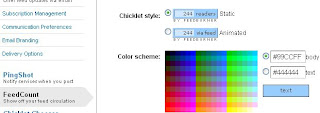 Step 3: After doing that, you will see an option Copy this HTML. Make sure that you change the option from Typepad to Blogger and click on Go.
Step 3: After doing that, you will see an option Copy this HTML. Make sure that you change the option from Typepad to Blogger and click on Go.  Now select the blog to which you want to add the Widget and refresh your blog. The RSS Feed Count will be visible on your blog.
Now select the blog to which you want to add the Widget and refresh your blog. The RSS Feed Count will be visible on your blog.
 Step 2: Now you will see many options. Click on Publicize option. In it click on FeedCount option and click on Activate. Once you do that you will be able to choose the colour of the Feedburner Feed Counter. Choose the colour that you want and click on Save.
Step 2: Now you will see many options. Click on Publicize option. In it click on FeedCount option and click on Activate. Once you do that you will be able to choose the colour of the Feedburner Feed Counter. Choose the colour that you want and click on Save. 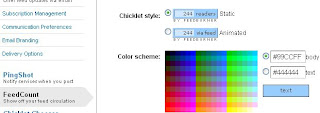 Step 3: After doing that, you will see an option Copy this HTML. Make sure that you change the option from Typepad to Blogger and click on Go.
Step 3: After doing that, you will see an option Copy this HTML. Make sure that you change the option from Typepad to Blogger and click on Go.  Now select the blog to which you want to add the Widget and refresh your blog. The RSS Feed Count will be visible on your blog.
Now select the blog to which you want to add the Widget and refresh your blog. The RSS Feed Count will be visible on your blog.



0 comments:
Post a Comment